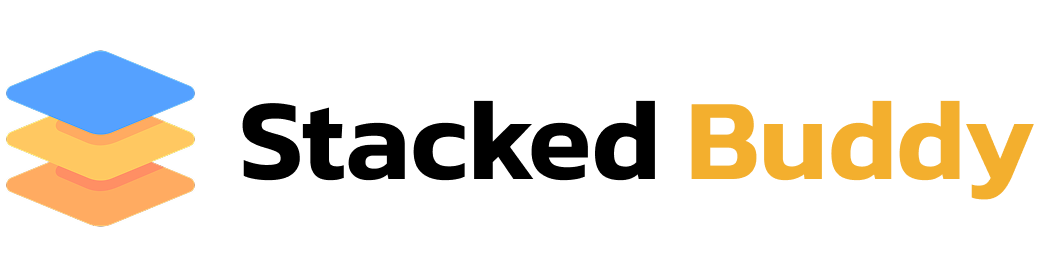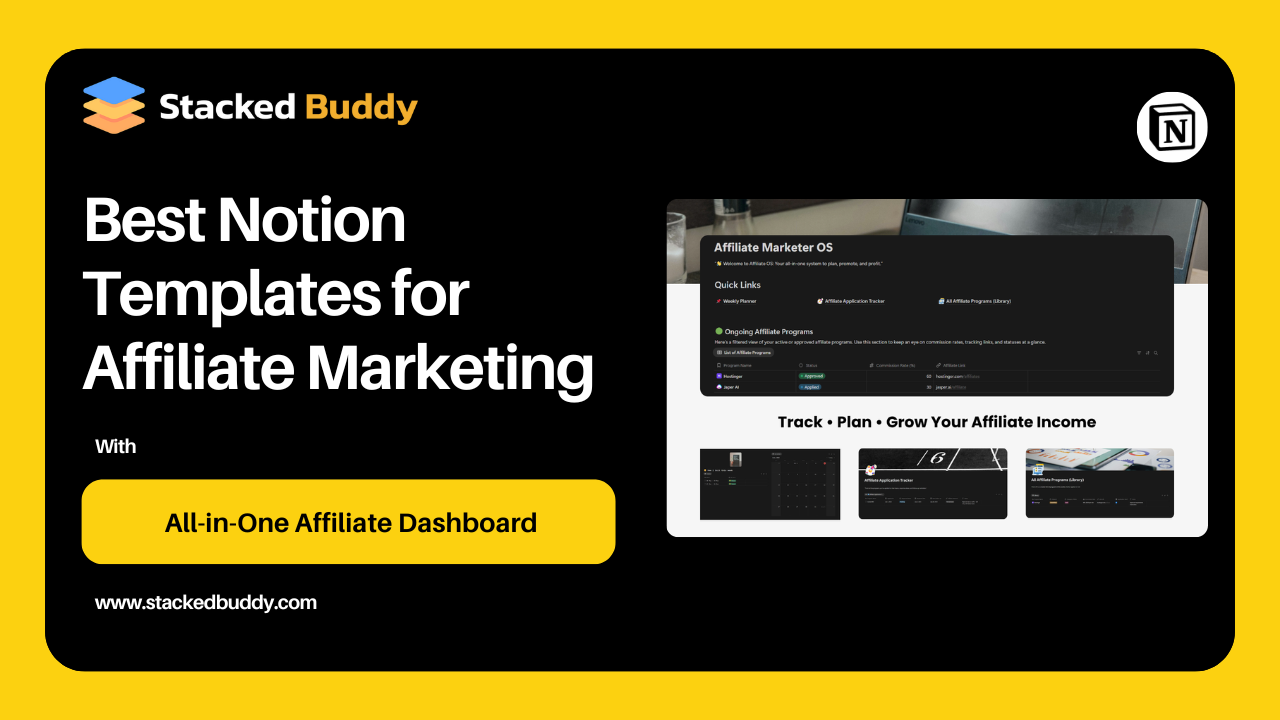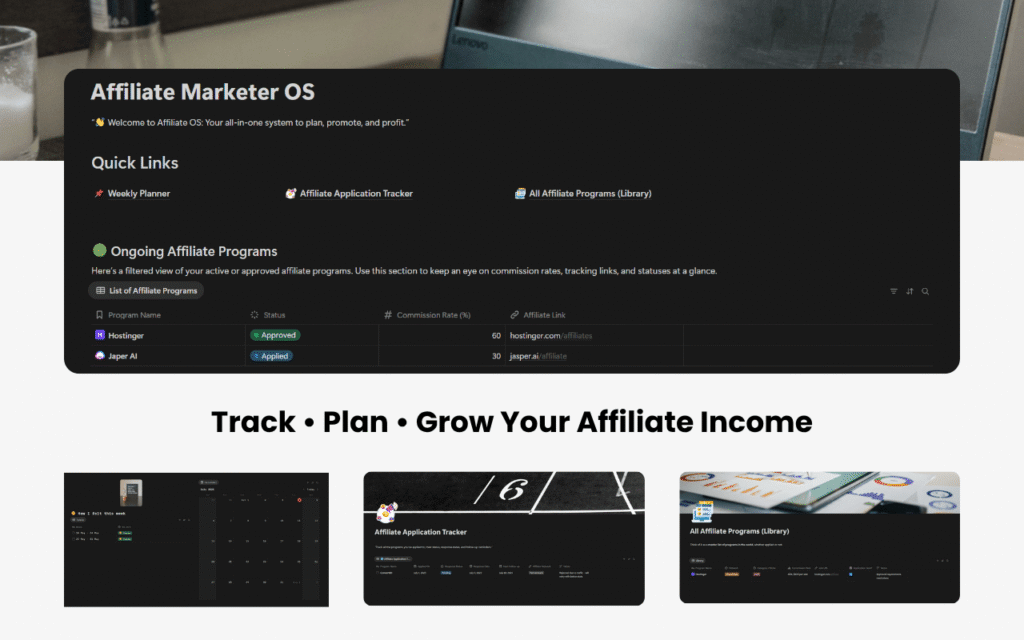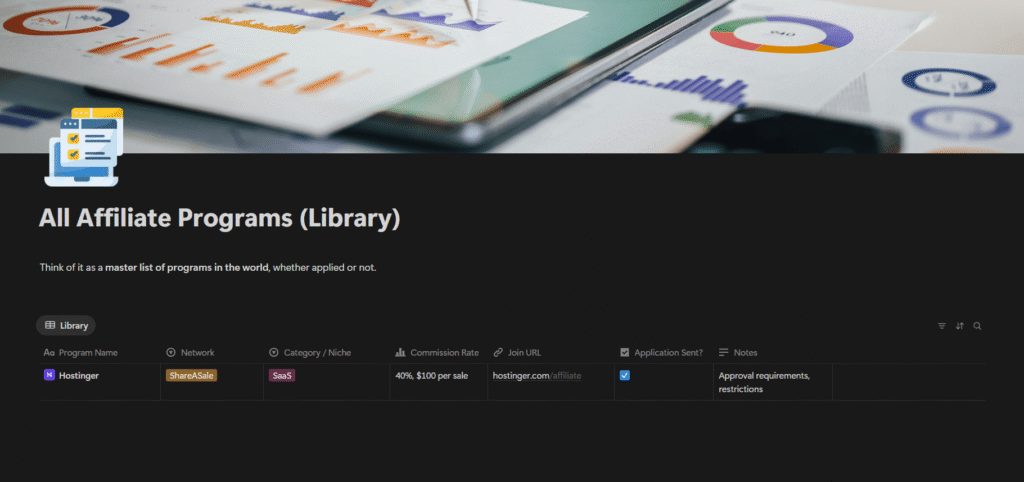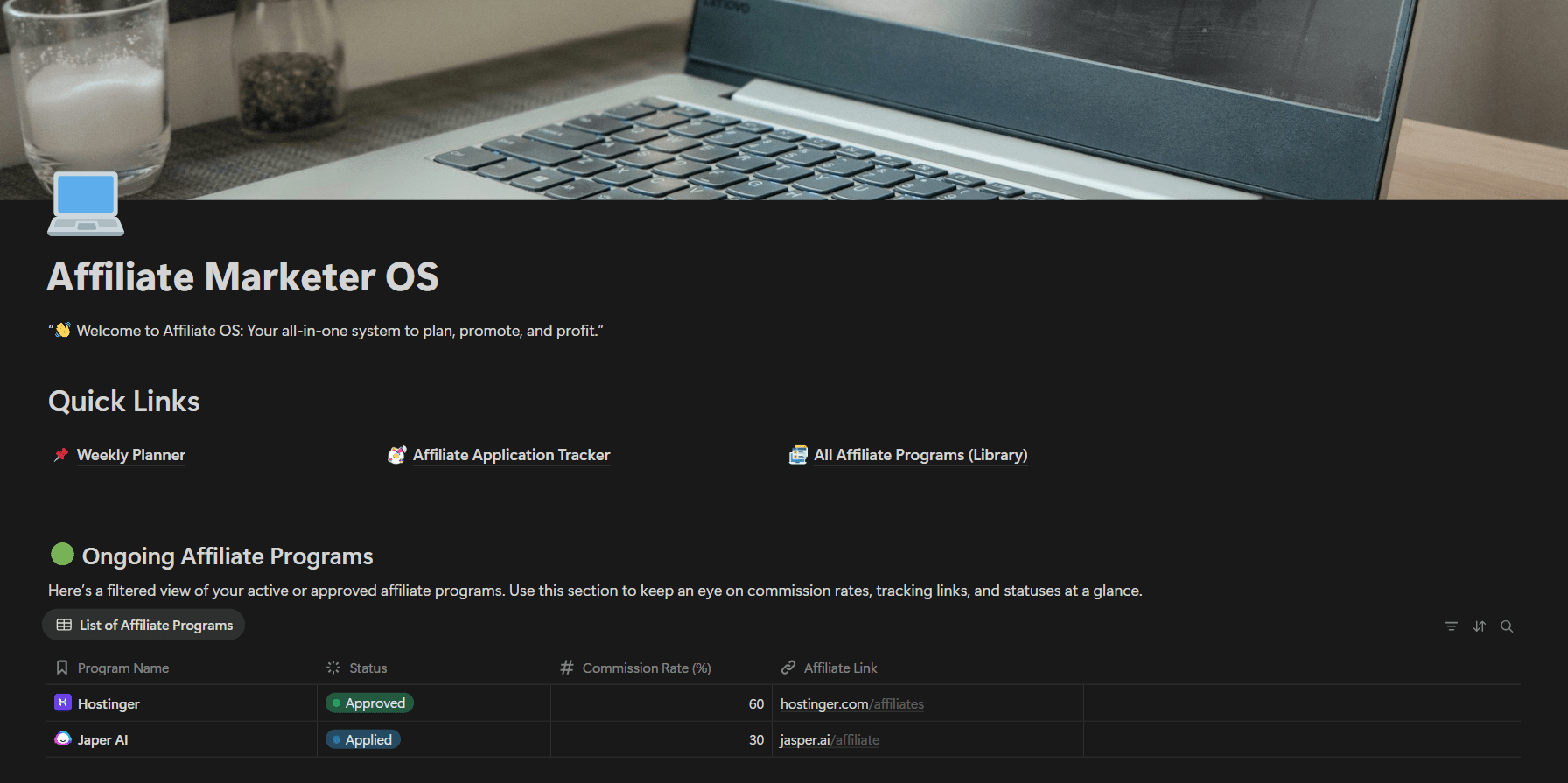Best Notion Templates for Affiliate Marketing
You’re in the right place. If you are looking for the best Notion templates for affiliate marketing?
Affiliate marketing can quickly become overwhelming without proper organization.
Stuck spending hours in planning content, analyzing, managing offers and affiliate links, tracking campaigns, as most affiliate marketers struggle with scattered data across multiple tools and spreadsheets.
The solution? Notion templates specifically designed for affiliate marketing.
In this comprehensive guide, I’ll share the 5 best Notion templates for affiliate marketing that can transform your business from chaotic to systematized and help you organize your affiliate marketing business, track campaigns, and increase your profits in 2025.
Quick Answer: Best Notion Templates for Affiliate Marketing
What it includes:
- Program tracker with approval status
- Content planner (calendar, board, and table views)
- Monthly goals, tasks, and reminders
- Bonus: 30-Day Affiliate Startup Plan PDF
- Bonus: High-Profit Niches + Programs List
This bundle might be the shortcut you need. It includes a Notion template, a 30-day AI-powered plan, and a niche + affiliate program vault – all crafted to help you launch smarter in 2025.
When I started affiliate marketing, I tried juggling Google Sheets, random task apps, and messy notebooks to stay organized. Spoiler alert: it didn’t work.
If you’re just starting or feeling scattered, I genuinely believe this will save you hours of stress and months of trial-and-error.
Why Use Notion Templates for Affiliate Marketing?
- All-in-one workspace Combine databases, notes, calendars, and planning in one place
- Custom databases Track campaigns, offers, and performance metrics your way
- Collaboration Share with team members or VAs easily
2. Simple Campaign Tracker
- Basic campaign database
- ROI calculations
- Status tracking
3. Content Planning Template
- Editorial calendar
- Content ideas database
- Publishing schedule
- Performance tracking
4. Financial Dashboard
- Revenue tracking
- Expense management
- Profit calculations
- Tax preparation
5. Link Management System
- Link database
- Click tracking
- A/B testing setup
- Link organization
How to Choose the Right Template
Your Experience Level
- Beginner: Start with simple templates
- Intermediate: Try specialized templates
- Advanced: Go for comprehensive systems
Your Business Model
- Content creators: Focus on content planning
- Paid traffic: Emphasize campaign tracking
- Email marketers: Prioritize email integration
Your Budget
- Free options: Basic templates available
- Premium: More comprehensive systems ($20-$50)
- Custom: Built specifically for your needs ($100+)
Setting Up Your First Notion Template
Step 1: Choose Your Template
Based on your needs and experience level, select one template to start with.
Step 2: Duplicate the Template
- Click the template link
- Select “Duplicate” to add it to your workspace
- Customize the template name
Step 3: Add Your Data
- Start with your current campaigns
- Input your top-performing offers
- Add your content calendar
Step 4: Customize for Your Needs
- Adjust database properties
- Modify views and filters
- Add your branding
Step 5: Create Your Workflow
- Set up regular review schedules
- Create update routines
- Establish backup procedures
FAQs
Can I use these templates with Notion's free plan?
Can I customize the templates?
Do I need technical skills?
The key is to choose a template that matches your current needs and can grow with your business. Don’t let disorganization hold back your affiliate marketing success – get organized today!