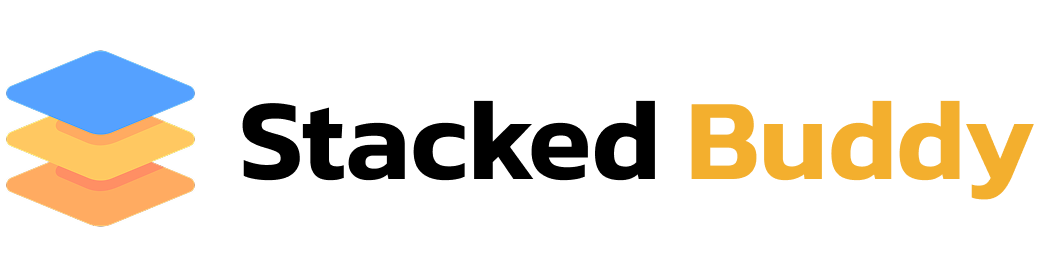You know you need video content. Your competitors are using it. Social media platforms prioritize it. Your audience expects it. But the reality hits hard: video editing is time-consuming, expensive, and requires skills most of us don’t have.
I spent 6 months avoiding video content for my blog. The excuses were always the same: “I don’t know how to use Premiere Pro,” “hiring editors costs $200+ per video,” and “I don’t have 4-6 hours to create one video.”
Let’s dive in.
Quick Comparison: Best AI Whiteboard Video Tools
| Tool | Price | Best For | Ease of Use |
|---|---|---|---|
| Instadoodle | $29-37 one-time | Beginners, Affiliate Marketers | ⭐⭐⭐⭐⭐ |
| VideoScribe | $35/month | Professionals, Agencies | ⭐⭐⭐⭐ |
| Doodly | $39/month | Custom Branding | ⭐⭐⭐⭐ |
| Animaker | Free - $49/month | Teams, Collaboration | ⭐⭐⭐ |
| Vyond | $49/month | Enterprise, Training | ⭐⭐⭐ |
| RawShorts | $39/month | Text-to-Video | ⭐⭐⭐⭐ |
| Powtoon | Free - $89/month | Presentations | ⭐⭐⭐ |
What Are AI Whiteboard Video Tools?
- Speed: Create videos in minutes instead of hours
- Cost: One-time or low monthly fees vs. $200-500 per outsourced video
- Simplicity: No editing skills required
Why whiteboard videos work so well:
- The hand-drawing effect is naturally attention-grabbing
- They simplify complex information (perfect for explainers)
- They feel educational rather than salesy
- They work across all platforms (YouTube, Instagram, Pinterest, landing pages)
Best AI Whiteboard Video Tools: Detailed Reviews
#1. Instadoodle
Best for Beginners & Affiliate Marketers
Instadoodle is hands-down the easiest AI whiteboard video creator available. The promise of "3 clicks to create a video" isn't marketing hype it's genuinely that simple.
How It Works
- Type your script or let the AI write one for you
- Choose a template (or let AI suggest the best match)
- Click generate and wait 3-5 minutes
The AI automatically creates hand-drawn animations, picks transitions, adds voiceovers, and syncs everything. No timeline editing needed.
Key Features
Real Use Cases
1. Product Comparison Videos
Create a 60-second "Best AI Tools for Bloggers" whiteboard explainer. Post on Pinterest with link.
2. Instagram Reels for Traffic
Make 15-second tutorials: "How to Find Affiliate Products," "How to Disclose Affiliate Links." These Reels drive 3x more traffic than Canva carousels.
3. Landing Page Explainers
Added 30-second videos to affiliate landing pages. Conversion rate increased by 12% as visitors understand offers faster.
4. Email Campaign Animations
Embedded short animated GIFs in emails. Open rates improved by 18% due to attention-catching animations.
5. YouTube Shorts
Repurposed blog content into 30-60 second whiteboard explainers. These videos rank well and drive consistent blog traffic.
Pros
- Genuinely beginner-friendly if you can type, you can create
- Fast output most videos ready in under 5 minutes
- Excellent template quality for marketing
- One-time payment option (best value)
- Natural AI voiceover, not robotic
- Commercial license included
- Cloud-based, no storage issues
- Regular updates and new features
Cons
- Takes 2-3 videos to understand best templates
- AI scripts need light editing
- Export time 3-5 minutes for longer videos
- Limited advanced customization
- Template library smaller than VideoScribe
Who Should Use Instadoodle
- Affiliate marketers creating product reviews
- Bloggers repurposing content for social media
- Course creators needing explainer videos
- Social media managers
- Small business owners without editing skills
- Anyone creating 3-5+ videos per week
Who Should Skip It
- Professional editors wanting frame-by-frame control
- Brands needing highly custom animations
- Users who only need 1-2 videos per year
Pricing
One-Time Payment (Frequent Promotions)
Compare to:
VideoScribe: $35/month = $420/year
Doodly: $39/month = $468/year
Freelancers: $200+ per video
Affiliate disclosure: I may earn a commission at no extra cost to you. I only recommend tools I've personally tested.
#2. VideoScribe
Best for Professionals
VideoScribe is the industry standard for whiteboard animation. It's been around since 2012 and is used by Fortune 500 companies, agencies, and professional animators.
Key Features
Pros
- Most professional-looking output
- Incredible asset library
- Precise control over timing and animations
- Regular updates and improvements
Cons
- Steeper learning curve than Instadoodle
- $35/month subscription (no one-time payment)
- Overkill for simple social media videos
Best For
- Professional video creators, agencies, brands needing custom animations
Pricing
or $140/year (subscription)
#3. Doodly
Best for Professionals
Doodly specializes in fully customizable doodle videos. You can import your own images, create custom characters, and match your exact brand style.
Key Features
Pros
- Highest level of customization
- One-time payment option available
- Can create truly unique branded videos
Cons
- Requires more time investment
- No AI script writing
- Desktop-only (no cloud version)
Best For
- Businesses with established branding, agencies creating client videos
Pricing
$67/month for enterprise features
#4. Animaker
Best for Teams
Animaker offers more than just whiteboard videos—it's a full animation suite. Great for teams collaborating on video projects.
Key Features
Pros
- Versatile (creates multiple video types)
- Good free plan for testing
- Team features for agencies
Cons
- Interface can feel overwhelming
- Whiteboard features aren't as refined as specialized tools
- Steeper learning curve
Best For
- Marketing teams, agencies, content teams
Pricing
Free plan available
#5. Vyond
Best for Enterprise
Vyond is the enterprise solution for animated videos. Used by major corporations for training, HR, and marketing.
Key Features
Pros
- Highest production quality
- Excellent for corporate training
- Strong support and resources
Cons
- Expensive ($49+/month)
- Overkill for solo creators
- Learning curve is significant
Best For
- Large companies, training departments, enterprise marketing teams
Pricing
annual billing
#6. RawShorts
Best for Text-to-Video
RawShorts uses AI to convert text articles into animated videos automatically. Interesting concept but mixed results.
Key Features
Pros
- Fast content repurposing
- Good for volume content creation
Cons
- AI selections are hit-or-miss
- Requires significant editing
- Output can look generic
Best For
- High-volume content creators willing to do post-editing
Pricing
#7. Powtoon
Best for Presentations
Powtoon focuses on presentation-style animated videos. Think animated PowerPoint slides.
Key Features
Pros
- Simple for presentation-style content
- Free plan to test
Cons
- Limited for true whiteboard style
- Expensive paid plans
- Branding on free plan
Best For
- Educators, presenters, business presentationsg
Pricing
Free plan available
How to Choose the Right AI Whiteboard Video Tool
Choose Instadoodle if you:
- Are a beginner with no video editing experience
- Create 3+ videos per week for marketing
- Want the fastest workflow possible
- Prefer one-time payment over subscriptions
- Need videos for affiliate marketing, social media, or blog content
Choose VideoScribe if you:
- Are a professional video creator or agency
- Need advanced customization and control
- Create client videos requiring polish
- Have budget for monthly subscription
- Want the largest asset library
Choose Doodly if you:
- Have strong brand guidelines to follow
- Need to import custom graphics/characters
- Create videos for multiple clients
- Want desktop software control
Choose Animaker if you:
- Work on a team
- Need multiple animation styles beyond whiteboard
- Want to test with a free plan first
- Create various types of video content
Frequently Asked Questions
Can I create whiteboard videos without any editing skills?
What's the cheapest AI video tool?
Do these tools include commercial licenses?
Most paid plans include commercial licenses:
- Instadoodle: Yes, included
- VideoScribe: Yes, on paid plans
- Doodly: Yes, on paid plans
- Free plans: Usually NO commercial license
Always check the license before creating client videos.