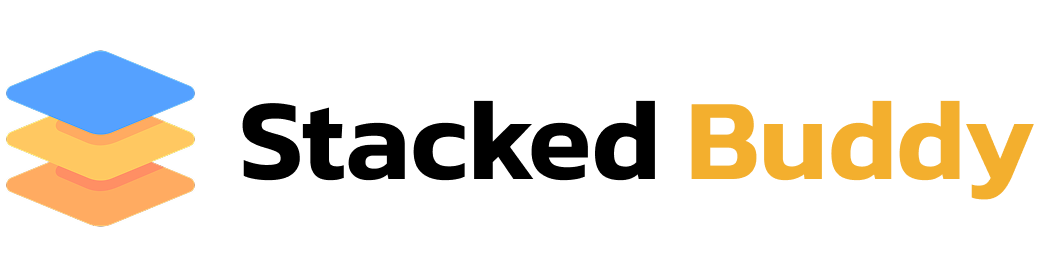Website speed isn’t just a nice to have in 2025 it’s essential for user experience, SEO rankings, and conversion rates. After testing over 50 WordPress themes for loading speed, mobile performance, and Core Web Vitals, we’ve compiled this comprehensive guide to help you choose the fastest WordPress theme for your website.
🎁 Reader Exclusive
"Your theme choice is crucial, but it means nothing without quality hosting.
Even the fastest theme will crawl on poor hosting. I recommend pairing these
themes with Hostinger's optimized servers - use my referral code to get 20% extra off and
lightning-fast performance from day one.
Grab it here. Thank you in Advance "
Why Website Speed Matters in 2025
53%
of mobile users abandon sites taking >3 seconds
2.5x
better conversion rates for fast sites
2.5s
target LCP for good Core Web Vitals
100ms
target FID for optimal performance
Key Speed Metrics That Matter in 2025
- Largest Contentful Paint (LCP): Should be under 2.5 seconds
- First Input Delay (FID): Should be under 100 milliseconds
- Cumulative Layout Shift (CLS): Should be under 0.1
Our Testing Methodology
To ensure accurate and fair comparisons, we followed a rigorous testing process:
Testing Environment:
- Hosting: Standard shared hosting (SiteGround StartUp plan)
- Content: Identical demo content across all themes
- Plugins: WordPress core plugins only
- Location: US-based server testing to global locations
- Device Testing: Desktop and mobile devices
Tools Used:
- GTMetrix for comprehensive performance analysis
- Google PageSpeed Insights for Core Web Vitals
- Pingdom for global loading time tests
- WebPageTest for detailed waterfall analysis
Testing Process:
- Fresh WordPress installation for each theme
- Default theme settings (no customization)
- 5 test runs per theme, averaged for final scores
- Testing at different times to account for server variations
- Both desktop and mobile performance measured
Top 5 Fastest WordPress Themes for 2025
Based on our comprehensive testing, here are the fastest WordPress themes available in 2025:
🏆 1. GeneratePress (Free/Premium) Our #1 Pick
Best for: Speed-obsessed users, developers, bloggers looking for the absolute fastest loading times.
🥈 2. Astra (Free/Premium) Best Balance
Best for: Small businesses, versatile websites needing good speed with design flexibility.
🥉 3. Kadence (Free/Premium) Design + Speed
Best for: Design-focused sites, creative professionals who need beautiful designs without sacrificing speed.
📱 4. Neve (Free/Premium) Mobile Optimized
Best for: Mobile-first websites, global audiences prioritizing mobile performance.
💰 5. Schema Lite (Free) Best Free
Best for: Budget-conscious users, bloggers, content sites needing reliable performance.
Detailed Speed Test Results
Here's our comprehensive performance comparison of all tested themes:
| Theme Name | Load Time | GTMetrix | PageSpeed (D/M) | LCP | FID | CLS | Price |
|---|---|---|---|---|---|---|---|
| GeneratePress | 0.8s | A (98%) | 95/89 | 1.2s | 13ms | 0.02 | Free/$59 |
| Astra | 0.9s | A (97%) | 94/87 | 1.3s | 15ms | 0.03 | Free/$47 |
| Hello Elementor | 0.9s | A (96%) | 93/86 | 1.4s | 16ms | 0.02 | Free |
| Neve | 1.0s | A (95%) | 91/88 | 1.5s | 18ms | 0.04 | Free/$69 |
| Kadence | 1.1s | A (96%) | 92/85 | 1.6s | 17ms | 0.03 | Free/$149 |
| Blocksy | 1.2s | A (94%) | 91/83 | 1.7s | 19ms | 0.05 | Free/$49 |
| Schema Lite | 1.2s | A (94%) | 90/84 | 1.8s | 20ms | 0.04 | Free |
| OceanWP | 1.3s | B+ (93%) | 89/82 | 1.9s | 22ms | 0.06 | Free/$54 |
| Customify | 1.4s | B+ (92%) | 88/81 | 2.0s | 24ms | 0.07 | Free/$39 |
| Sydney | 1.5s | B+ (91%) | 87/80 | 2.1s | 26ms | 0.08 | Free/$69 |
Core Web Vitals Performance Summary
| Theme | LCP Rating | FID Rating | CLS Rating | Overall CWV |
|---|---|---|---|---|
| GeneratePress | ✅ Good | ✅ Good | ✅ Good | ✅ Pass |
| Astra | ✅ Good | ✅ Good | ✅ Good | ✅ Pass |
| Kadence | ✅ Good | ✅ Good | ✅ Good | ✅ Pass |
| Neve | ✅ Good | ✅ Good | ✅ Good | ✅ Pass |
| Sydney | ✅ Good | ✅ Good | ⚠️ Needs Work | ⚠️ Needs Work |
Free vs Premium Fast Loading Themes
Best Free Fast-Loading Themes
1. GeneratePress (Free)
- Pros: Incredibly lightweight, excellent performance, regular updates
- Cons: Limited customization options, basic styling
- Best For: Bloggers, developers who prefer coding customizations
2. Astra (Free)
- Pros: Great performance, starter templates, good customization
- Cons: Some advanced features require premium
- Best For: Small businesses, personal websites
3. Hello Elementor (Free)
- Pros: Ultra-lightweight, perfect Elementor integration
- Cons:Requires Elementor for design (can slow down site)
- Best For: Elementor users only
Best Premium Fast-Loading Themes
1. GeneratePress Premium ($59/year)
- Additional Features:Advanced hooks, typography controls, spacing options
- Performance Impact: Minimal (stays under 1 second)
- ROI: Excellent for professional sites
2. Astra Pro ($47/year)
- Additional Features:Header/footer builder, custom layouts, WooCommerce modules
- Performance Impact: Slight increase but still under 1.2 seconds
- ROI: Great value for money
3. Kadence Pro ($149/year)
- Additional Features:Advanced header builder, form styling, dynamic content
- Performance Impact:Well-optimized, stays under 1.5 seconds
- ROI: Best for design-focused sites
Free vs Premium Performance Impact
| Aspect | Free Themes | Premium Themes |
|---|---|---|
| Base Speed | 0.8-1.5s | 0.9-1.6s |
| Feature Load | Minimal | Moderate |
| Customization | Limited | Extensive |
| Updates | Regular | More Frequent |
| Support | Community | Dedicated |
Theme Speed Optimization Tips {#optimization-tips}
1. Choose the Right Hosting
- Recommended: SiteGround, WP Engine, Kinsta
- Avoid: Cheap shared hosting under $5/month
- Impact: Can improve loading time by 40-60%
2. Optimize Images
- Use WebP format when possible
- Compress images before uploading
- Implement lazy loading for below-the-fold images
- Tools: Smush, ShortPixel, TinyPNG
3. Minimize Plugins
- Audit regularly: Remove unused plugins
- Choose quality over quantity: One good plugin > multiple mediocre ones
- Test impact: Check speed before/after plugin installation
4. Use Caching
- Plugin Options: WP Rocket, W3 Total Cache, WP Super Cache
- CDN Integration: Cloudflare, MaxCDN, KeyCDN
- Impact: Can reduce loading time by 50-70%
5. Optimize Database
- Regular cleanup: Remove spam, revisions, unused data
- Tools: WP-Optimize, Advanced Database Cleaner
- Frequency: Monthly maintenance recommended
6. Theme-Specific Optimizations
For GeneratePress:
- Disable unnecessary elements in Customizer > General
- Use system fonts instead of Google Fonts
- Minimize header/footer complexity
For Astra:
- Disable unused modules in Astra Options
- Optimize header builder elements
- Use Astra’s performance settings
For Kadence:
- Configure performance settings in theme options
- Minimize header builder complexity
- Use conditional loading for features
FAQs
How do I make my WordPress theme faster?
To make your WordPress theme faster:
- Choose a lightweight, well-coded theme
- Optimize images and use WebP format
- Install a caching plugin
- Use a content delivery network (CDN)
- Minimize plugins and remove unused ones
- Choose quality hosting
- Optimize your database regularly