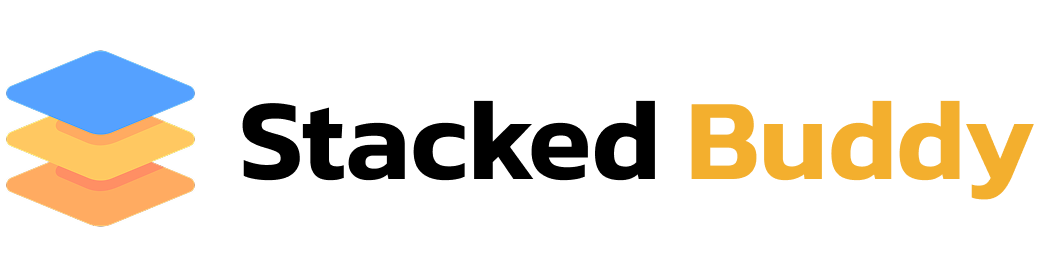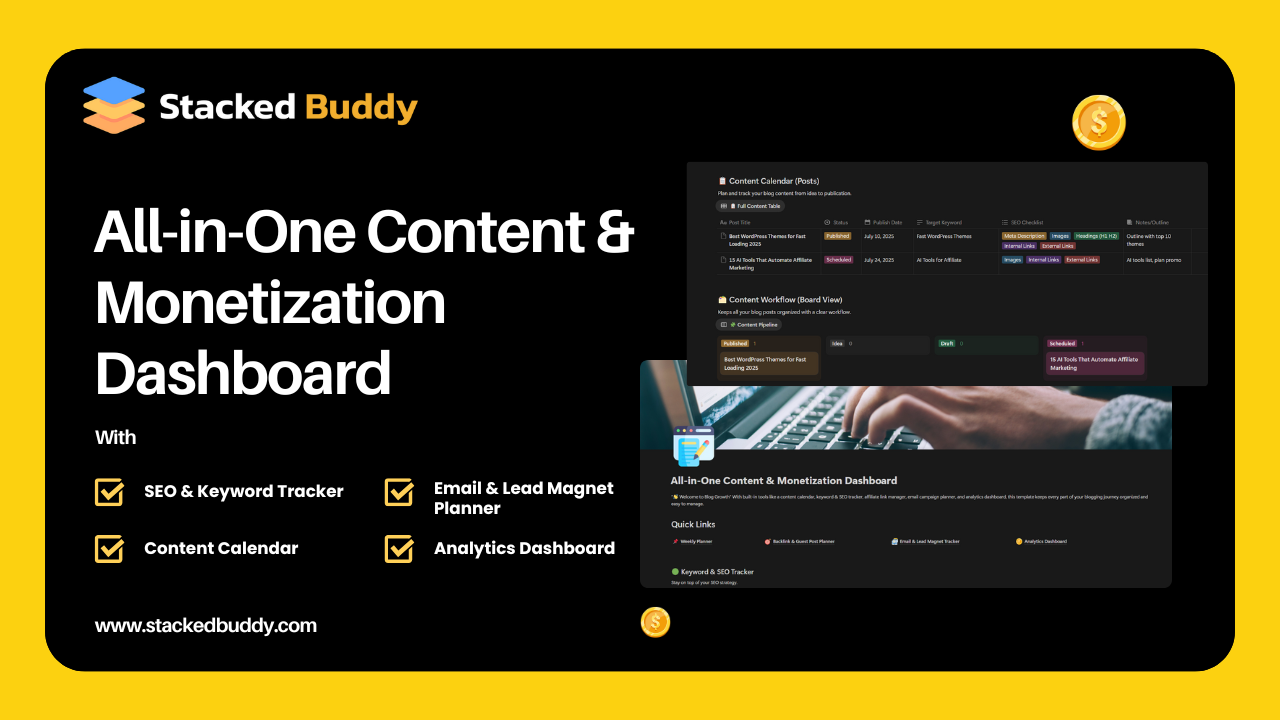How I Built a Blog Content System That Actually Works
Moreover, we’ll need to address intent and answer the granular questions users now ask instead of highly optimizing for one specific keyword, which means having a structured approach to content creation is more important than ever in 2026.
This is Post #4 in our “Start Blogging in 2026” series. If you missed the Third post, check out our How to Make Your First $100 (Proven Steps).
Why Most Bloggers Fail Without a Content System
Before diving into my workflow, let’s address why most bloggers struggle with consistency. After analyzing hundreds of failed blogs and speaking with fellow content creators, I’ve identified three critical gaps:
The Random Content
Publishing whatever comes to mind without strategic planning leads to confused audiences and poor SEO performance.
The Perfectionist Paralysis
Waiting for the "perfect" post idea keeps you from building momentum and establishing authority in your niche.
The Monetization Blindness
Creating content without considering how it connects to revenue streams results in traffic that doesn't convert.
The 5-Pillar Blog Content System That Changed Everything
Pillar 1: Strategic Content Planning
My Weekly Planning Process:
- Monday: Keyword research using AI tools and manual competitor analysis
- Tuesday: Content calendar updates and topic validation
- Wednesday: Outline creation and resource gathering
- Thursday-Friday: Content creation and optimization
Key Tools in This Phase:
- ChatGPT for topic ideation and angle development
- Google Trends for seasonal content opportunities
- Competitor content gap analysis
- Reader feedback and question mining
Pillar 2: Streamlined Research and Creation Workflow
The Content Creation Assembly Line:
Step 1: Research Deep-Dive (30 minutes)
- Analyze top 10 competing articles
- Identify content gaps and unique angles
- Collect supporting data and examples
- Create detailed outline with transition words
Step 2: AI-Assisted First Draft (45 minutes)
- Use ChatGPT for initial content structure
- Add personal experiences and insights
- Include relevant statistics and case studies
- Ensure natural keyword integration
Step 3: Human Enhancement (60 minutes)
- Refine AI-generated content with personal voice
- Add storytelling elements and emotional hooks
- Optimize for user intent and search queries
- Include internal linking opportunities
Pillar 3: SEO Optimization System
For SEO in 2026, this will shift the focus from individual keywords to user search intent, so my optimization process focuses on comprehensive topic coverage rather than keyword stuffing.
My SEO Checklist
- Primary keyword in title, first paragraph, and one H2 heading
- Semantic keywords naturally distributed throughout content
- Meta description optimized for click-through rates
- Image alt text describing visual content accurately
- Internal links to related posts and pillar content
- External links to authoritative sources
Advanced SEO Techniques:
- FAQ sections targeting voice search queries
- Featured snippet optimization with structured data
- Topic clustering for comprehensive coverage
- Long-tail keyword integration for specific user questions
Pillar 4: Content Promotion Pipeline
The 30-Day Promotion Calendar:
Week 1: Initial Launch
- Social media announcements across all platforms
- Email newsletter feature with key takeaways
- Relevant Facebook group sharing (value-first approach)
- LinkedIn article adaptation for professional networks
Week 2: Engagement Amplification
- Twitter thread summarizing main points
- Instagram carousel breaking down key concepts
- Pinterest pins with blog post quotes
- YouTube community post or short video
Week 3: Community Outreach
- Quora answers linking to relevant sections
- Reddit discussions with natural mentions
- Industry forum participation and link sharing
- Podcast pitch if topic aligns with shows
Week 4: Repurposing and Refresh
- Email sequence integration for new subscribers
- Update older related posts with cross-links
- Create downloadable resources from content
- Plan follow-up posts based on engagement
Pillar 5: Performance Tracking and Optimization
What I Actually Track (And Why These Numbers Matter)
My Monthly Content Performance Review
Every month, I spend about two hours analyzing what’s working and what isn’t. During this review process, I examine my top-performing content to identify patterns in topics, formats, and promotion strategies that consistently drive results. This analysis often reveals surprising insights about what my audience actually wants versus what I think they need.
Tools That Power My Content System
Free Tools That Make a Difference:
- Google Sheets: Content calendar and keyword tracking
- Canva: Quick graphics and social media visuals
- Grammarly: Grammar checking and tone refinement
- Google Analytics: Traffic analysis and user behavior insights
Premium Tools Worth the Investment:
- Notion: All-in-one workspace for content planning and project management
- ChatGPT Plus: Enhanced AI assistance for content creation and optimization
- Semrush: Comprehensive keyword research and competitor analysis
- ConvertKit: Email marketing automation and subscriber management
How System Improved My Results
Traffic Growth: 300% increase in organic search traffic through systematic SEO optimization
Time Efficiency: Reduced content creation time from 6 hours per post to 2.5 hours average
Monetization Success: Clear connection between content strategy and revenue generation
Stress Reduction: Eliminated last-minute scrambling and writer’s block through advance planning
My Notion Content Hub Setup
When I started building this content system, I was juggling Google Sheets, random docs, and scattered ideas. That’s why I eventually built an all-in-one Content & Monetization Dashboard that centralizes everything content planning, Email lead magnet tracking, backlink or guest post planner and analytics dashboard.
This dashboard is the exact template I use today to stay consistent, track my revenue, and create content that grows my blog. If you’ve ever felt overwhelmed with content planning or unsure what to post next, this tool will help you organize everything in one place.
You can get my all-in-one Content & Monetization Dashboard. It’s plug-and-play, with sample templates and views (Calendar, Kanban, Analytics) to get you started in minutes.